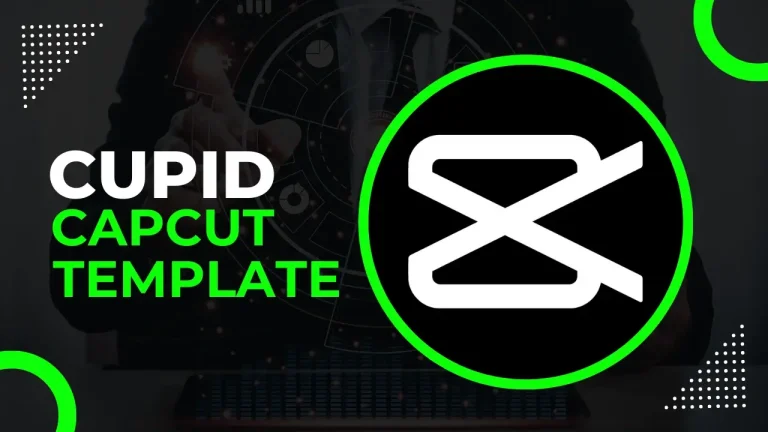Introduction
In the world of video editing, timing is everything. Slow motion adds drama, emotion, and impact to your footage. Whether you’re capturing a thrilling sports moment, a heartfelt scene, or a mesmerizing dance routine, Slow Motion CapCut Templates allow you to master the art of cinematic pacing. Let’s explore how you can use these templates to create captivating videos that leave a lasting impression.
Why Choose Slow Motion?
- Emotional Depth: Slowing down a moment intensifies emotions. A tear falling, a smile forming, or a leap in mid-air—all become more poignant.
- Highlight Details: Slow motion lets viewers savor every detail. It’s perfect for showcasing intricate movements, textures, or expressions.
- Visual Impact: The contrast between regular speed and slow motion creates visual impact. It keeps viewers engaged and curious.
Exploring Slow Motion CapCut Templates
Here are some popular slow motion templates:
- Slowmo Aesthetic: This template offers smooth, elegant slow motion. Use it for fashion shoots, beauty tutorials, or dreamy sequences.
- Yang Lagi Viral: Ride the trend with this template. It’s perfect for TikTok challenges, dance videos, or any content that needs a touch of flair.
- Slowmo 4 Klip: Showcase four different clips in slow motion. Ideal for storytelling or comparing contrasting moments.
- Filter & Slomo: Combine slow motion with creative filters. Experiment with color grading to set the mood.
Hindi Song Blur Slow Motion
Cinematic Blur Slow Motion
Beat Edit Blur & Slow Motion
Blur Slow Motion Velocity
Sharara Blur & Slow Motion
Slow Motion Healing Thailand
Slow Motion Diamond Blur
Aesthetic Slow Motion Velocity
Circle Blur & Slow Motion
Color Grade Blur & Slow Motion
How to Use Slow Motion CapCut Templates
- Download CapCut: If you haven’t already, install the CapCut app on your device.
- Choose Your Template: Click “Use Template on Capcut” button to open it in the app.
- Customize Your Clips: Replace the placeholder clips with your own videos. Adjust the slow motion speed—whether it’s 50%, 25%, or a custom value.
- Add Music and Effects: Choose a soundtrack that complements the mood. Enhance visuals with transitions, overlays, and color adjustments.
- Export and Share: Preview your video to ensure the slow motion feels seamless. Export without the watermark and share on social media platforms.
Conclusion
Slow motion isn’t just about slowing down time; it’s about amplifying moments. With Slow Motion CapCut Templates, you have the power to create captivating narratives. So go ahead, experiment, and let your videos unfold in cinematic splendor.